Here is a link to all you wanted to know about Hytera. Some quick points, Hytera is the parent to HYT but NOT TYT. Hytera prides itself on being the world leader in DMR Tier II and III standards based systems. Worldwide it is only second to Motorola in the public safety market.https://en.wikipedia.org/wiki/Hytera
Hytera Model Breakdown
Hytera distinguishes its models by the use of Letters and Numbers Typically in a LL-NNN format which is explained below. X is used as a null placeholder for the model breakout.
Letters
LX: Radio Type
- R: Repeater
- M: Mobile
- P: Portable
XL: Radio Capability
- D: Digital
Numbers
#XX: Class of equipment
- 3: Low tier – Display
- 6: Medium tier – Feature Limited
- 7: High tier – Feature rich
- 9: High tier – Feature Richer
X#X: Interface Type
- 2: Power Switch, Programming Software, or Remote Software Access (XNMS) (Wall Mount, Shore Power ready, 25 Watt Continuous Duty)
- 5: Limited display on speaker/mic
- 6: Power, Numeric Display, Channel, Speaker/Microphone with Volume (Backpack, Battery [10 hour] Powered, IP67 Rating, 10 Watt Continuous Duty)
- 8: Full Menu, Volume, Full Display (Communications Site 19″ rack mount repeater, Site Battery Power only, 50 Watt Continuous Duty)
XX#: Country Code
- 0: China
- 2: North America / Oceania
- 5: EMEA / UK / Europe
- 6: South & Latin America
- 8: Asia
– #: Suffix
- G: GPS Hardware Installed
- MD: Man Down (Orange Button and Accelerometer Installed)
- BT: Bluetooth (4 Current Version)
| Model | Firmware | SMS | IP | GPS | ARS | |
|---|---|---|---|---|---|---|
| Hytera/PD365 | PD36x | V2.05.05.001 | true | true | false | true |
| Hytera/PD682 | PD682 | V8.05.06.005 | true | true | false | true |
| Hytera/PD682G | PD682G | V8.05.06.005 | true | true | true | true |
| Hytera/PD785 | PD785 | V8.05.06.005 | true | true | false | true |
| Hytera/PD785G | PD782G / PD785G | V8.05.06.005 | true | true | true | true |
Code plugs
- 204/NL : Codeplugs Neederland
- 228/CH : Codeplugs Hytera Switzerland
To enable Positioning (GPS)
Conventional / General Setting / Accessories
|
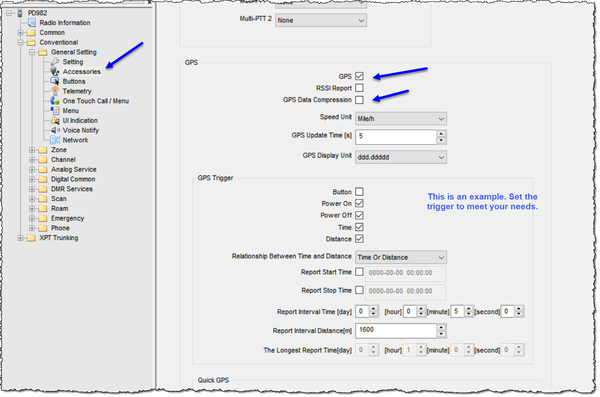 |
Conventional / General Setting / Network
|
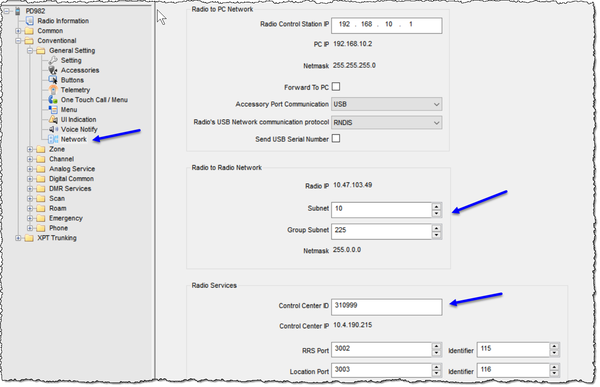 |
Preferred channel settings
- GPS Revert Channel: Selected
- RRS Revert Channel: Selected
Text Messaging
For text messaging to work correctly on the BrandMeister system, the Data Bearer Service must be set to Compressed IP. This setting can be found in CPS at Digital Common ⇒ Basic. In the Miscellaneous section.
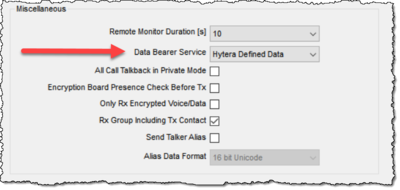
–AF6FB (talk) 18:46, 12 August 2017 (CEST)
Group Calls and Private Calls
The BrandMeister network allows Group Calls and Private Calls.
Group Calls
A Group Call is a call to a talk group number, in which other stations configured to listen to this talk group will receive and broadcast this call. These other stations can respond in the same group call using the same talk group number. A list of commonly used talk groups is available below.
When using a Hytera station, you can manually dial in a group ID by selecting Contact in the menu, select Manual Dial and press # to switch between Group or Private ID.
Private Calls
A Private Call is a call to a specific DMR ID. This allows a single station to connect over the BrandMeister network to another station. The communication is “private” in that other DMR stations with a different DMR ID programmed won’t broadcast the QSO, but the communication is available for anyone listening in to the DMR stream or with a DMR station with an identical DMR ID programmed.
When using a Hytera station, you can manually dial in a private ID by selecting Contact in the menu, select Manual Dial and press # to switch between Group or Private ID.